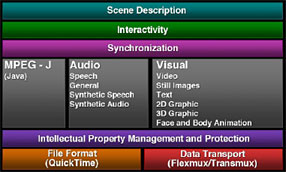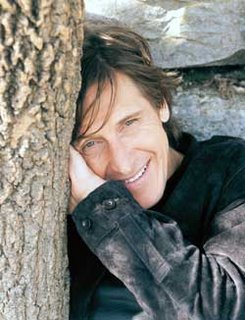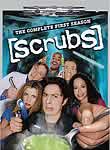I'm not one to complain much, but this one really pissed me off: starting sometime this month, T-Mobile started charging for incoming text messages. Not only is that a rip-off, but the cost was doubled for both incoming and outgoing text messages - to $0.10/message. My latest bill had $12 in text messaging charges, 40% of which were unsolicited (not from friends). Gone are the 5-cent outgoing-only days.
What does this mean? If someone out there has a vendetta against you, they can make you bleed money by sending you an endless stream of text messages. I asked customer service about how to prevent this, and they said you'd have to use their no spamming feature available through their website. Two problems I see here:
(1) They would have already charged you 10 cents before you get the opportunity to anti-spam the source.
(2) For those that don't have regular internet access, it is an unsolicited cost until you get the opportunity to anti-spam the source.
(3) The responsibility is shifted totally to the user, without recourse. A waste of my time - having to identify where unwanted text messages come from, and time spent patching up my spam filter with these sources.
I haven't used their spam filter feature, but I asked for one of four solutions:
(1) No charges for incoming text messages, even if it means trippling costs for outgoing text messages. Answer = cannot be done!
(2) A means to remove text messaging services from my account. Answer = cannot be done! All plans inherently have this feature, and it cannot be disabled.
(3) A means to disable text messaging from my phone. Answer = cannot be done! All their phones support text messaging, and it cannot be disabled.
(4) Word on whether a solution was in the works to give users the option of disabling the feature as needed. Answer = none whatsoever! The service rep had the nerve to try and sell me a messaging plan, $6 additional each month.
Do you see where I'm going with this? It's ridiculous that a service is forced on you when you don't need it, and you must pay for it. I wonder whether other wireless providers do the same, but I think the practice is unfair. Sure they might have it in their agreement/contract somewhere, but I wonder whether a court of law would honor a contract that promises death if a condition is not met.
I feel freakin' combative about this that I'm willing to do something and see how far I can push for a change. I think it's a worthy cause, something more than a few people may appreciate. Of course the juicy details of whatever I do and the results will be right here ...