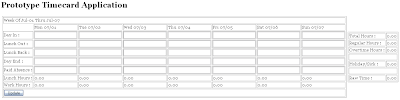This is an Overwater 6-string bass similar to something I'd like to own someday. Reviews of this bass are favorable, but the $2000 price tag is a bummer for most of us.With a bass guitar like that, you need a stack that includes a cabinet such as this 1500-watt Epifani UL2-610 (about $1500) and a matching amp head (some 900+ watt box from Carvin or GK). O, and don't forget the cool multi-effects pod (like the Boss GT6B) that comes in handy on solo gigs. With equipment like this, I know I'd crank out bass tunes that'd surprise even myself. You begin looking
This is an Overwater 6-string bass similar to something I'd like to own someday. Reviews of this bass are favorable, but the $2000 price tag is a bummer for most of us.With a bass guitar like that, you need a stack that includes a cabinet such as this 1500-watt Epifani UL2-610 (about $1500) and a matching amp head (some 900+ watt box from Carvin or GK). O, and don't forget the cool multi-effects pod (like the Boss GT6B) that comes in handy on solo gigs. With equipment like this, I know I'd crank out bass tunes that'd surprise even myself. You begin looking professional at that level.
I've hang out with some bass players that are fond of bragging about their tools or which lengendary bass player they are trying to emulate, and yet when they set up to play, they stink. There's another breed of bass players that use the lowest end equipment (no bragging rights) and yet produce the sweetest grooves. That's the camp I'd rather be in - purely good skill and style. Granted, any good musician should invest in good equipment, but you don't have to go overboard.I'm probably the weirdest bass player anyone will ever meet: I don't know how to read music (play by feel and ear), don't know who the great bass players and pioneers are, don't even know what equipment I should have, don't practice for my gigs (you'd think I'd be good at improvising, but nah!), don't maintain my equipment well (I haven't changed strings on one of my bass guitar in over a year), and don't play by the rules much. I have my own sound that sometimes works as bass (because I play it on a bass guitar). I'm a little better than a generic bass player, about average in fact, the experience (of 6 years come September) having helped me add some salt to my playing. I think one of my biggest handicaps is my interest in diverse kinds of music. Granted, I don't like opera or metal/hard rock or certain pointless R&B/Hip-hop/Rap music, but I can handle all kinds of music from all over the world based on thei artistic merit. If it has a beat and bass, I'll probably listen to it. That exposure leaves we wanting to learn everything about those kinds of music - so I end up having no influence or specific style. The question "who are your influences?" is often answered with "Hmmmm ...".But with 2 records under my belt, a couple of recurring studio gigs, several opportunities to play in worship bands, and a few side projects with local artists and musicians, I suppose I don't stink after all. Though, I know there's much more I can do with this skill. Virtuoso players like Victor Wooten get me on fire - a challenge to improve my game. Though I'll probably never play like him, I can learn a lot from his style and technique. My dream would be to have the ability to take a common song and reinvent it from a bass perspective - give it some fresh air and new taste. There's always a danger of "going flat" once you start playing well and often, where you begin to overuse the technique you have with no new skills. That's the runt I want to get out of ... it's a catalyst for burnout if one is ot careful.When you are busy as I have been, there's not much time to focus on your talent and improve. So in September, I'm dropping most of my engagements to embark on a learning trail - to explore ways I can be a better musician and bass player, add some professionalism to my game, and develop a character that's more consistent with a serious bass player. I'd like to learn new things and implement many of the suggestions and critique I've received over the last few years. Because music is only a hobby at this time, I'd also like to explore what it'd take to become a professional bass player. My good friend Dave Taylor (a good drummer) had asked me once: "if you were given $1million to just play music and quit your job, would you take it?" The answer may surprise many, but I said "no". The reason is this: I don't care how much I make as long as the tasks keep me challenged enough that I don't get bored to death. For me to stay "alive", I need constant challenges and things to figure out. I could learn some serious grooves that make me a celebrity, but I'm not satisfied if I can never improve on them. With music, there's nothing "unknown" about music in this age, so creativity rests in composing and arranging with what we have now. My day job is n technology research, and the challenges are endless - which keeps me excited and looking forward to what the day may bring. Besides, I'd be a lazy bum if all I had to do was make music (all bills paid for). I think I'd start making bad music eventually just because I have the expectation to make music. This is a weakness in Hollywood studios: they sign a director and ask him to produce 5 movies a year. The pressure will cause him to produce crappy movies sometimes, just to fulfill his end of the bargain.In any case, I think it's high time I returned to the basics, took a break, learned a few new things meanwhile. If I've made commitments to you already, I'll still honor them. Just don't be surprised when strange (read experimental) sounds come from me .... Also, I continue to be a backup on occasion. They say you never really abandon your talent, but I'm going to try and chill out the public aspect of it.