Nice work by the people at Sun - there really is a
NetBeans specifically for PHP. While I
complained about missing support for a PHP plugin in 6.1 that was there in 6.0, one of my blog readers alerted me to this early availability release. Though, if you are used to NetBeans coming loaded with application/web servers, this version doesn't. But you can always
install WAMP, which will provide the database, web services, and PHP engine for you.
To get NetBeans working with WAMP, the steps couldn't be easier:
- Create a new project in NB.

- Set where files should be copied to when you run the project.
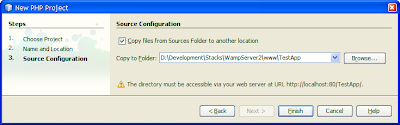
- Make sure the Copy To Folder path points a web-accessible directory in WAMP, usually the www directory. So when you "run the project" in NB, files will be copied directly into the web server.
- Start the WAMP stack, and run the project. Should be accessible at http://localhost/TestApp (your substitues).
That's all there is. I like that NetBeans maintains the simplicity of developing PHP in this IDE. It's lightweight and poised to become a great development environment for all PHP scripting. I honestly had some trouble finding a [free] IDE for PHP development - that I liked, no strings attached.
.